Publisher's description
Quickest DVD to iPod MP4 format conversion solution for Mac users. This easy to use Mac DVD to iPod Converter features high quality presets for DVD to MP4 conversion. Available are additional accurate profiles for iPod to meet various demands. There are extended features in this Mac DVD to iPod converter such as advanced codec settings and home video edit functions to cater to professional needs.
Key features of Leawo Mac DVD to iPod Converter:
1. Rip any DVD to iPod for Mac - Perfectly decrypt DVD-5, DVD-9 and CSS-protected DVDs.
2. Rip DVD audio - Extract and save DVD soundtrack in MP3, WAV, WMA, etc. formats.
3. High quality DVD to iPod MP4 conversion - Ready for high quality playback on iPod or output to HDTV via iPod.
4. Custom subtitle, soundtrack and angle - Convert DVD to iPod video in custom playback version.
5. Advanced codec settings - Bit Rate, Frame Rate, Aspect Ratio, Sample Rate, etc. for specific iPod MP4 output.
6. Home video edit functions - Change brightness, contrast, audio volume, etc. Split video in millisecond accuracy and visually cut unwanted parts like black margins. Custom stylish text or insert a transparent PNG image as signature or logo for the converted video.
7. Build-in player with screenshot function - Preview DVD, capture screenshots and save to JPG, BMP or THM files.
8. Multiple tasking - Convert titles and chapters to separate video files, or merge selected ones into single iPod MP4 file.
9. After-done functions - Can automatically open output folder or shut down computer after DVD to iPod conversion.
Key features of Leawo Mac DVD to iPod Converter:
1. Rip any DVD to iPod for Mac - Perfectly decrypt DVD-5, DVD-9 and CSS-protected DVDs.
2. Rip DVD audio - Extract and save DVD soundtrack in MP3, WAV, WMA, etc. formats.
3. High quality DVD to iPod MP4 conversion - Ready for high quality playback on iPod or output to HDTV via iPod.
4. Custom subtitle, soundtrack and angle - Convert DVD to iPod video in custom playback version.
5. Advanced codec settings - Bit Rate, Frame Rate, Aspect Ratio, Sample Rate, etc. for specific iPod MP4 output.
6. Home video edit functions - Change brightness, contrast, audio volume, etc. Split video in millisecond accuracy and visually cut unwanted parts like black margins. Custom stylish text or insert a transparent PNG image as signature or logo for the converted video.
7. Build-in player with screenshot function - Preview DVD, capture screenshots and save to JPG, BMP or THM files.
8. Multiple tasking - Convert titles and chapters to separate video files, or merge selected ones into single iPod MP4 file.
9. After-done functions - Can automatically open output folder or shut down computer after DVD to iPod conversion.


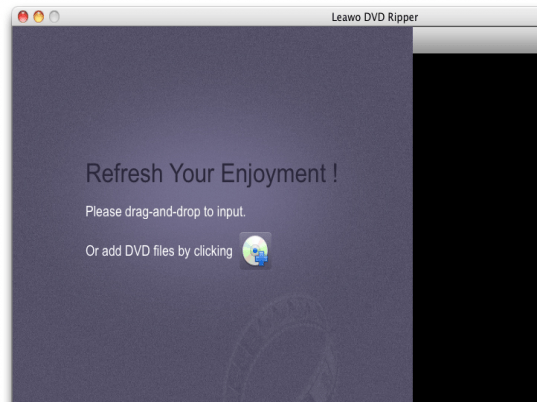
User comments